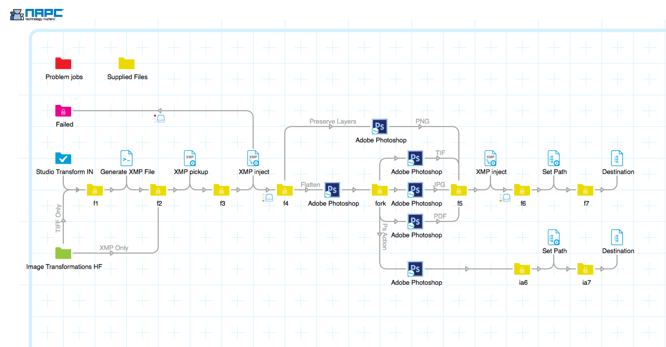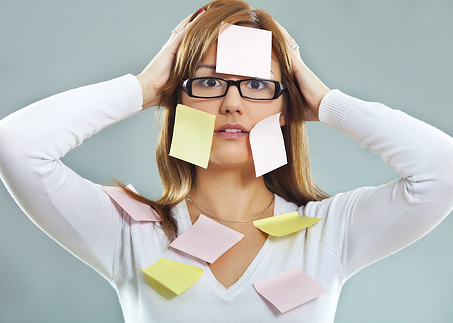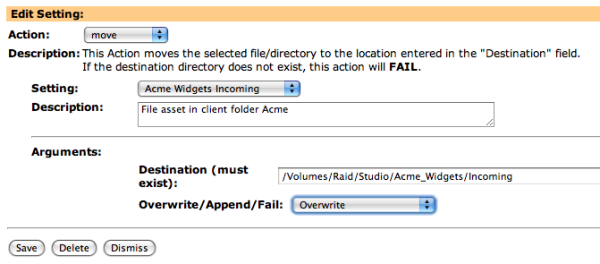NAPC has dedicated 25+ years to providing local network assistance to creative advertising marketers and focus groups supporting local businesses of all sizes.
We provide our clients with Xinet production digital asset management solutions to boost productivity, and as a result increase your income. As a natural extension of our business model we started working with ProofHQ about 5-years ago, and Workfront adopted us as a co-sales partner after their 2015 acquisition.
Why Our Clients Choose Xinet
Soon after deploying Workfront two of our largest brand marketing clients announced plans to continue their use of Xinet, based on astounding prior results. For production-centric workgroups, when Xinet and “Modern” DAM solutions are put to the test our clients always choose Xinet.
Due to our deep direct experience servicing the unique needs of creative production environments we were able to confidently tell these clients:
“We’ll of course help in any/every way possible but please avoid any hasty moves; there’s much more to this puzzle than you’re currently aware.”
Psst..If your still not convinced see our amazing clients

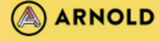

![]()
Xinet and Workfront The best of Both Worlds….
We Know Change Is Hard..
Creative Marketing Advertisers utterly freak out when they hear of some grand plan involving moving their very large (~ 10-100TB) work-in-process data volumes from a clunky old current in-house server room/closet to some sleek new cloud-based data repository.
Let’s Keep The Past In The Past
Clients that prefer to inappropriately web-host production-oriented digital assets find themselves struggling to keep up and start getting the “deer-in-the-headlights” look; others simply stare down at the floor and politely shake their heads “no;” the rest just outright rebel. With web-hosting production assets comes wasted time, energy, and high levels of disruption.
Before anyone can even begin a task, they find themselves killing time with extra coffee breaks and checking email all the while waiting for files to load, and either fear being fired for lagging productivity or feeling the need to eventually quit due to coffee interrupting sleep.
Their bosses also fear being fired when they ask Sr. management for more staff to meet the previously productivity level…
It’s Never To Late
Each client ultimately came back to us a couple months later with the same request: “Can you help us connect our Workfront projects to our Xinet assets?” We, of course, said “sure” and then went to LEAP to show off our seamless, bi-directional Workfront-Xinet interoperability.
For more information please visit: http://www.napc.com