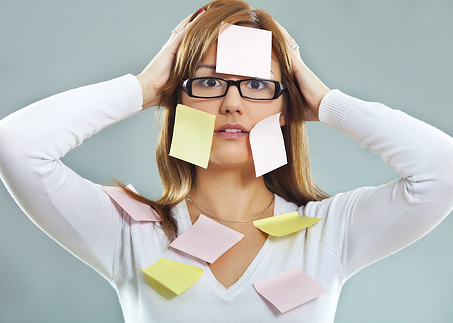|
Shake it up Okay gang, here's your opportunity to shake things up and leave your mark. Your proofreading mark, that is. |
 |
Don't settle
Why settle for pedestrian annotations when you can make and use your own?
That's right.
You can use the custom proofreading marks capability in ES to set the tone, get personal or make a point.
Own It !
Flathead icons? It MUST be an NAPC job !
![]()
![]()
![]()
![]()
![]()
I know those colors !
Get Personal
How about this rogues gallery of proof approvers?





No doubting who's who, here...or when reviewing proofs in ES !

Don't Clash
And it's no coincidence that the color surrounding each custom proofreading mark exactly matches the color of each approvers Notes...[defined in each ES User's preferences]
Point It Out
Consistency. The key to being a professional.
![]()
![]()
![]()
![]()
![]()
![]()
![]()
![]()
Try It
Here's how to do it in ES v4.5:
| 1. | Make a folder, name it with your custom theme. No Spaces in the folder name ! | |
| 2. | Create your custom, proofreading mark artwork. Save your work as: .jpg, .png or .gif | |
| 3. | Copy all your artwork into your custom theme folder. | |
| 4. | On your ES server, locate the default set of proofreading marks at: | |
| /symlnks/io/Dialogue/DialogueDataServer/queryData/ProofReadingMarks/default | ||
|
Copy the file "metadata.xml" from the default folder to your custom theme folder. Carefully edit it by substituting the existing values of name, img and comment with your own. There should be one line for each of your artwork files. Save. Do NOT rename. |
||
| 5. | Copy your custom theme folder to the ProofReadingMarks folder on the ES server. |
![]()

![]()