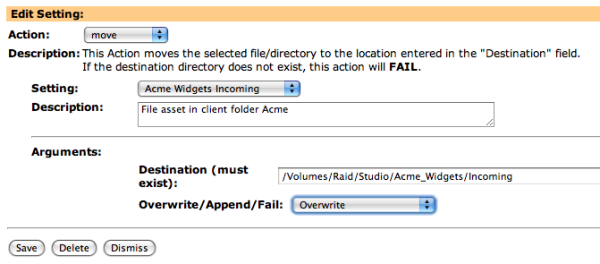Not too long ago, a Community Manager for a large and popular company grabbed an image off the web and posted it. “Well?” you wonder, “What’s so news-worthy about that? We do that all the time, where I work.” Turns out, that image was not in the slightest what that person thought it was. Not only was it not a colorful image depicting an historic U.S. celebration, but rather a tragic moment of national horror captured on film.
No doubt, by the time the news broke and a sick feeling started to sink in with the company’s CEO, that Community Manager was already long gone. It’s a guarantee that he or she will never work in their industry again. But that was just the beginning. The ripple effect from that one seemingly insignificant event cascaded a torrential wave of hate and doubt on the entire company, brand and all. Stocks plummeted, jobs were lost and a reputation was forever marred.
Whether this company will ever, ever regain any credibility remains to be seen, as they will forever be Googled as the company that royally f*%# up.
And all of this happened simply because they did not have a system in place for gathering, organizing and storing images for their social media.
Blindly entering criterion into a search engine like Google Images is just not the way. You’ve got to properly mind your store. And if you’re not the one managing your database of photography, then you need to set firm guidelines for the person who is.
Blogs, Facebook, Twitter...sound familiar? If you use them (and of course you do), then you need to set yourself up immediately under any one of these solutions; Content Management System (CMS), Digital Asset Management (DAM), Brand Asset Management (BAM), or Content Delivery Network (CDN).
These can help you safely and effectively create a stockpile of amazing images that are just what you need, ready at a moment’s notice. No more guessing what they are, or where they came from. No more last-minute, frantic searches.
If only that Community Manager had known, we’d have an entirely different theme for this blog.
But sometimes it takes a mega-error to help us reflect upon what we’re doing, and not doing right.
Stop the risk here and now.