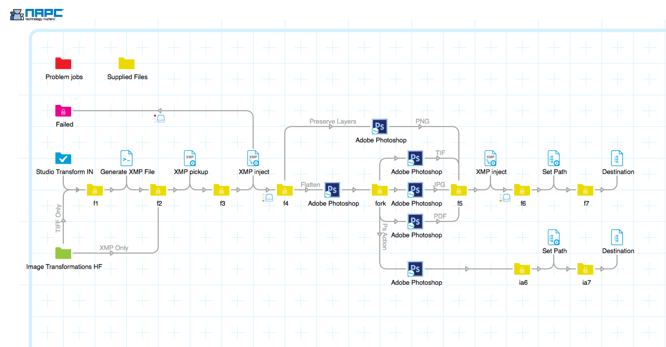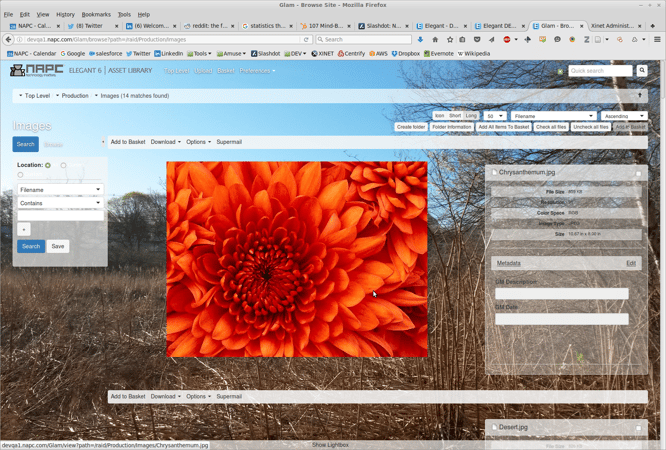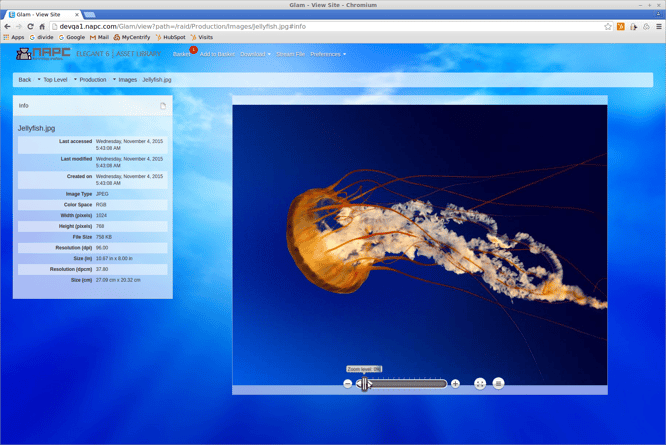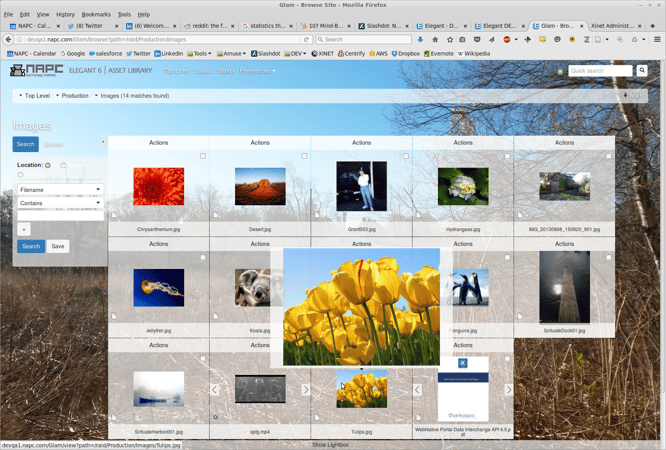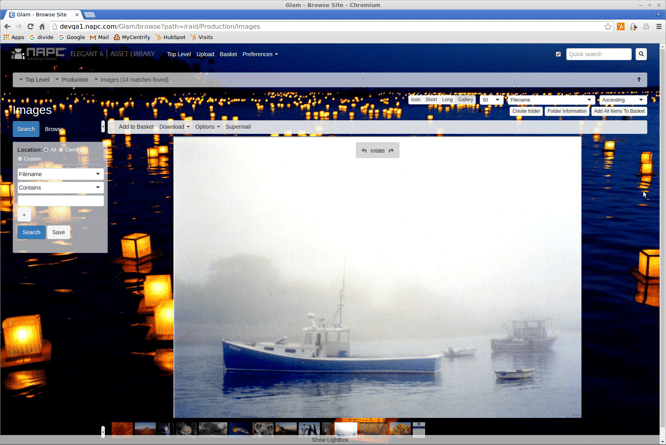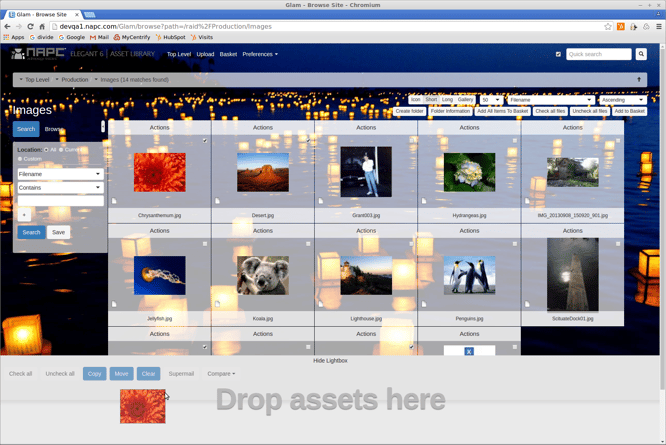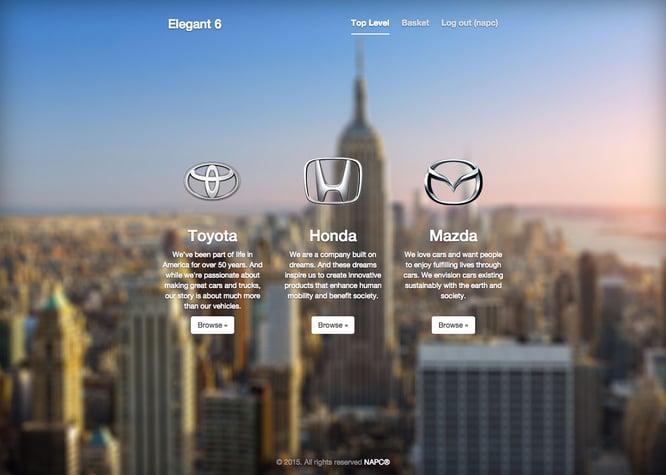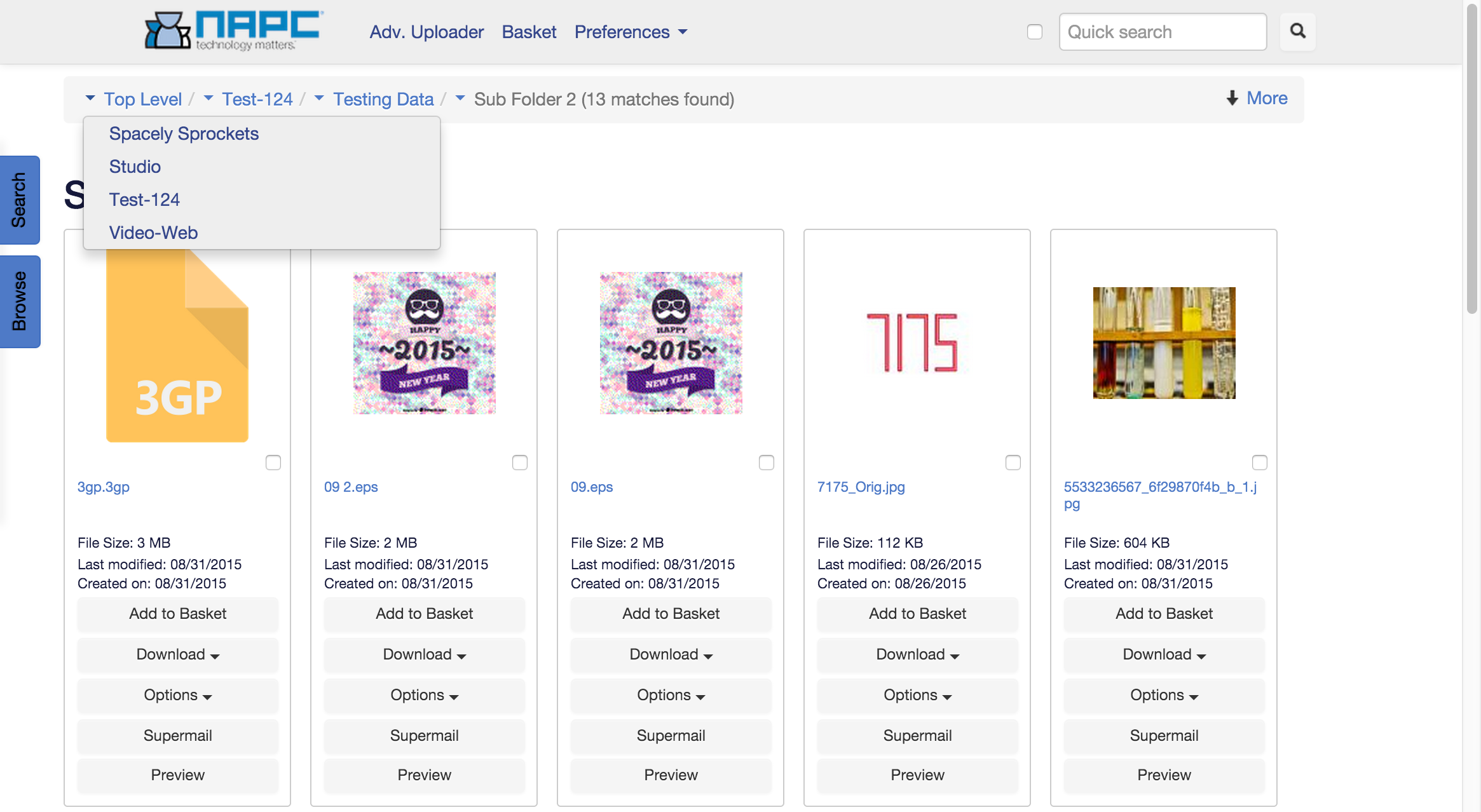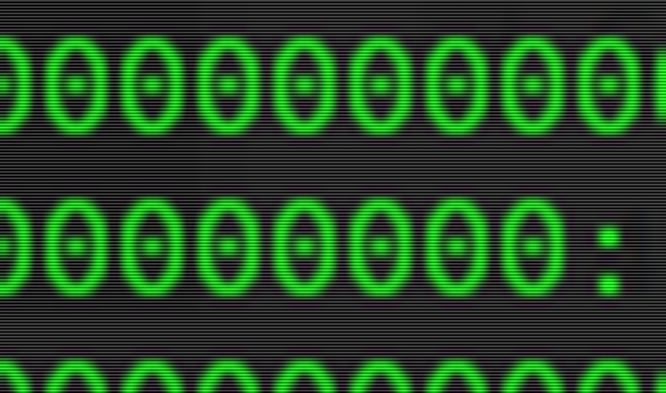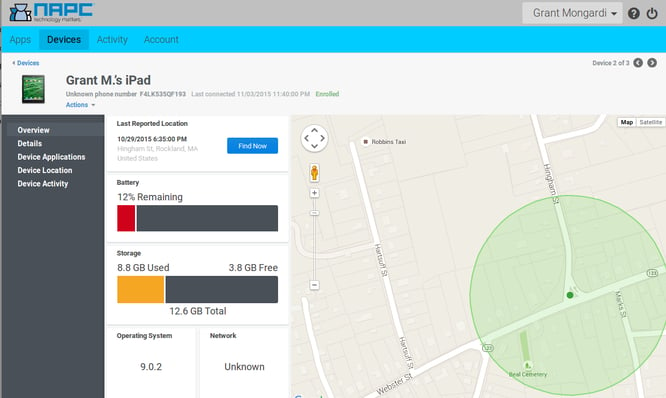Fifteen.
Fifteen years have passed since the creation of the industry's first PDF/X-1a:2001 file.
How do I know this?
I was there, August 20, 2001, in Toronto, Canada two years and a thousand miles away from my first Committee for Graphic Arts Technology Standards (CGATS) Subcommittee Six, Task Force One meeting, eager to report the news.
Five weeks earlier, I had cleared what was [my] the last barrier to creating valid PDF/X-1a files. I was working on a custom pdfmark [ a snippet of code to be executed by Adobe Acrobat Distiller ] that would embed specific key-value pairs and dictionaries required by the PDF/X standard. I say 'working on' because success was not immediate, it came in increments, increments of frustration and elation. Keep in mind, there were no plugins or applications that created PDF/X, there was only Apago PDF/X Checkup, an Acrobat plugin that verified PDF/X. I was alone on the PDF/X frontier, making a map as I moved ahead. Through trial and error was I able to resolve the syntax in my pdfmark, enabling Adobe Acrobat Distiller to produce valid PDF/X-1a:2001 files !
As every reader should know, the "X" in PDF/X stands for exchange. As a PDF/X creator, I now needed a receiver, a person - organization who would verify and process the file for print. I contacted fellow PDF/X advocates Brad Mintz of McCann-Erickson and Kin Wah Lam of Time, Inc.. Together, we resolved to run a live print test where Brad provided the electronic files for a two-page Lucent advertisement, I [ The LTC Group - North Haven ] produced both a TIFF/IT-P1 and PDF/X-1a version of the ad, and Kin verified the files and scheduled the press time at R.R. Donnelley - Torrence.
At about the same time, I was in contact with another printer, Banta, coordinating the delivery of a 2-page, perfect-bound advertisement for our customer Ralph Lauren - POLO. As I was discussing the Computer To Plate capabilities at Banta, I informed my printing peer that my company was capable of delivering PDF/X-1a and asked if he would be interested in receiving the ad as PDF/X-1a.
On August 17, Kin formally announced the successful print test, establishing the facts of the 'first' with printed samples and a letter. I was unaware of delivery of Kin's package as I was on my way to the airport and a weekend in Canada. I had everything with me. I was armed with the actual test files and the emails exchanged in the process of conducting the test, ready to share them with my CGATS colleagues on Monday morning.
Print Test Signature
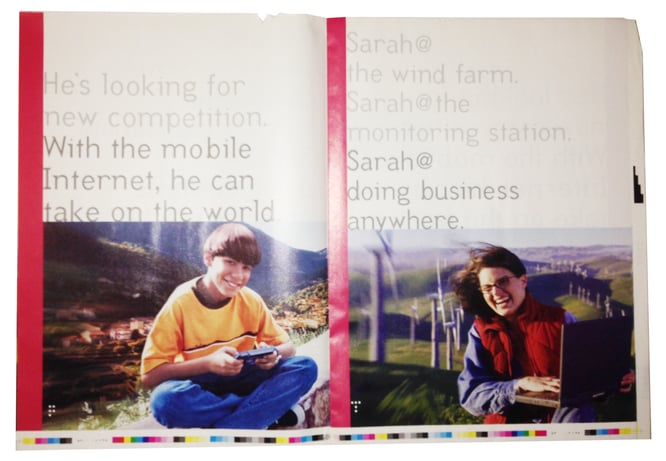
Note: Small 'dots' indicate file type. "P" = PDF/X "T" = TIFF/IT-P1
As you might imagine, the work involved in creating an international standard is both time-consuming and deliberate. While not exactly law, the process does share many of the elements of lawmaking, most notably order, procedure and conduct. My own standards baptism occurred when I attended my first CGATS WG6-TF1 meeting in Fort Lauderdale, FL in early 1999. I had no prior experience and had never even heard of Roberts Rules of Order.
So here I am, two-plus years later, a seasoned CGATS veteran patiently awaiting the adoption of the meeting's Agenda. Or so I thought. I must have been fidgeting like a percolating coffee pot, eager for release, when SC6-TF1 Chairman, Martin Bailey recognized me:
[as recorded in the Minutes]
"Tully reported on the successful creation of the first PDF/X-1a file, in cooperation with Time, Inc. and others. The file was also created as a TIFF/IT file. It has been reported that the printed PDF/X-1a file is indistinguishable from the printed TIFF/IT file. The first live add to be printed will a Ralph Loren add to appear in Dirt Rag Magazine, and will be printed by Banta."
Upon my return work, I oversaw the distillation, proofing and delivery of '7195RLX_F01Dirt.pdf' -- the Ralph Lauren - POLO ad. In recognition of the significance of the ad [file], (2) additional Kodak Approval proofs were made. I had them matted and framed, one for my boss and one for the plant's Managing Director.
[ I inherited this one in February 2011 when I became Managing Director of the North Haven facility ]
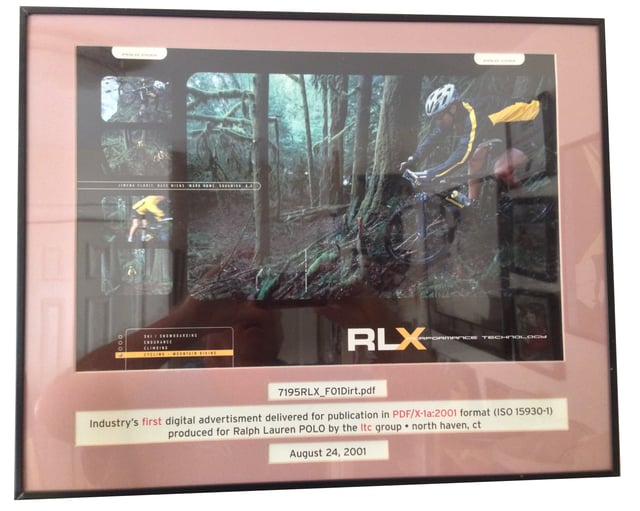
The industry's first PDF/X-1a:2001 ad printed without any fanfare or difficulty, appearing in the October 2001 issue of Dirt Rag Magazine. We can only imagine how many PDF/X-1a files have been created and printed since...?
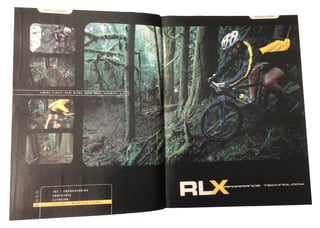
Happy Birthday PDF/X-1a:2001 !