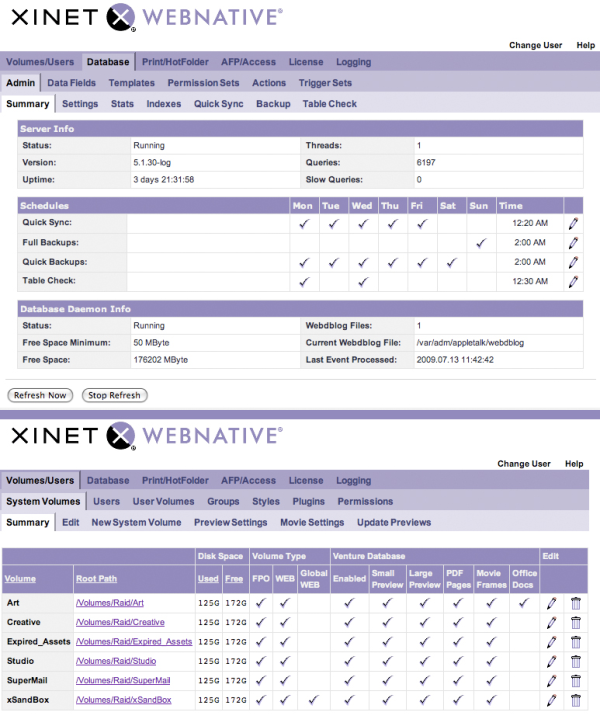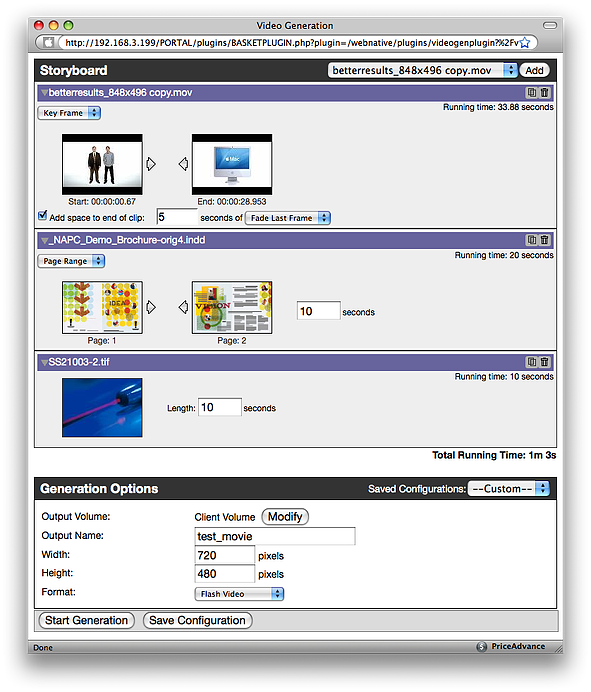We've been working with Xinet's newest upcoming version release, Suite 16,
and I'm telling you, it is sweet! Aside from the video excitement that Brian talked
about, there are a lot of cool developments in Suite 16.
All of the administration tools from FullPress and WebNative Venture are all in one
web based GUI. The old Java GUI for FullPress will still be available in Suite 16,
but I don't think it will be developed beyond that. Once you get use to the new web
base admin, you'll toss that old interface like yesterdays newspaper anyway.
There are three control bars in the new interface and the top row has six control
categories. You can see in the two screen captures below that as I change the top
row category, the next two rows will change and give you access to all of the pertinent
settings for that selection. It's very well thought out were simple things like the
Volumes/User category also gives you the Venture Permission settings to assign.
As an administrator I think the "Logging" category is the big boom, no-brainer.
All of the logs that were scattered about before are now under one button. Xinet has
also added some more views to information that users are always asking about.
'Preview Generation' will now show you what is in the pipe line as far as how many files
are being processed. So if a user dumps 25 movie files and 71 images into the system,
you can see the numbers of what is processing, waiting or holding. Helping to take the
guess work out of, what is my system working on.
There's a nice feature for importing any existing custom XMP panels you may have also.
What was a manual process of adding one field at a time is now a batch in the interface.
If you have custom XMP panels within your Adobe programs you can now import them into
the Venture database very easily. Drop your panel in and select which data fields you'd
like in Venture, create it's own Data Field Set on the fly, and even determine which
fields you'd like to be XMP writable. Submit and it's done. All of those custom data
fields are now available to put into your data templates.
There's a lot more in here too. We'll be talking a lot about new features and I'm sure
NAPC will be holding a Webinar or two as the release date draws near. I think when you
see it, you'll agree with me, Xinet Suite 16, is pretty sweet!
-Sully
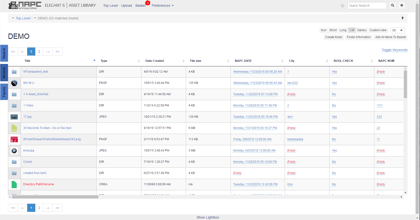
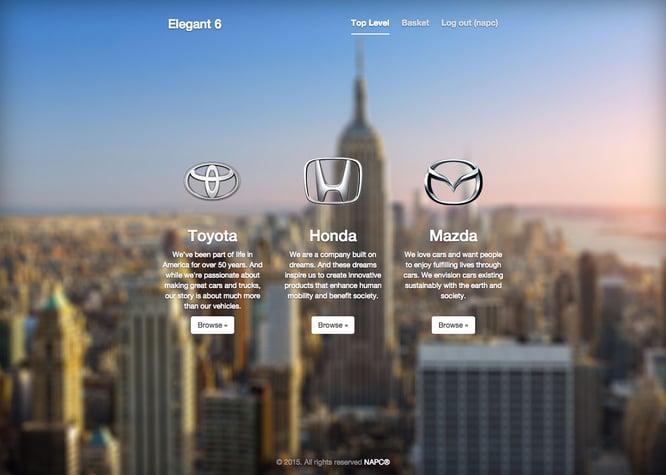
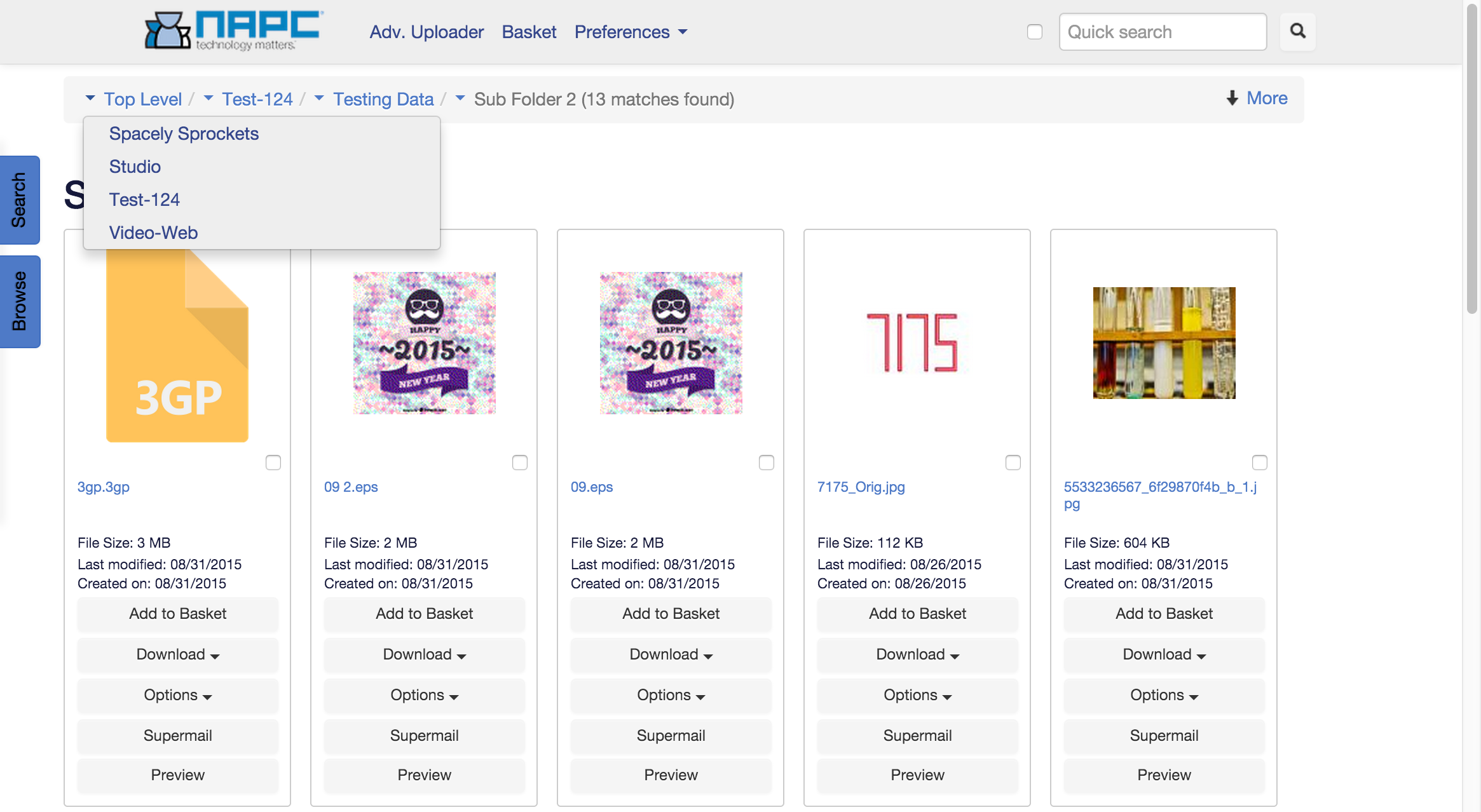
 Mike Gershowitz, Vice President
Mike Gershowitz, Vice President