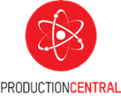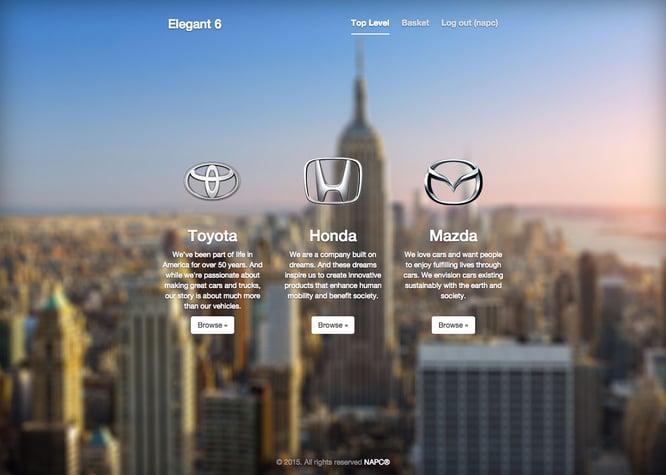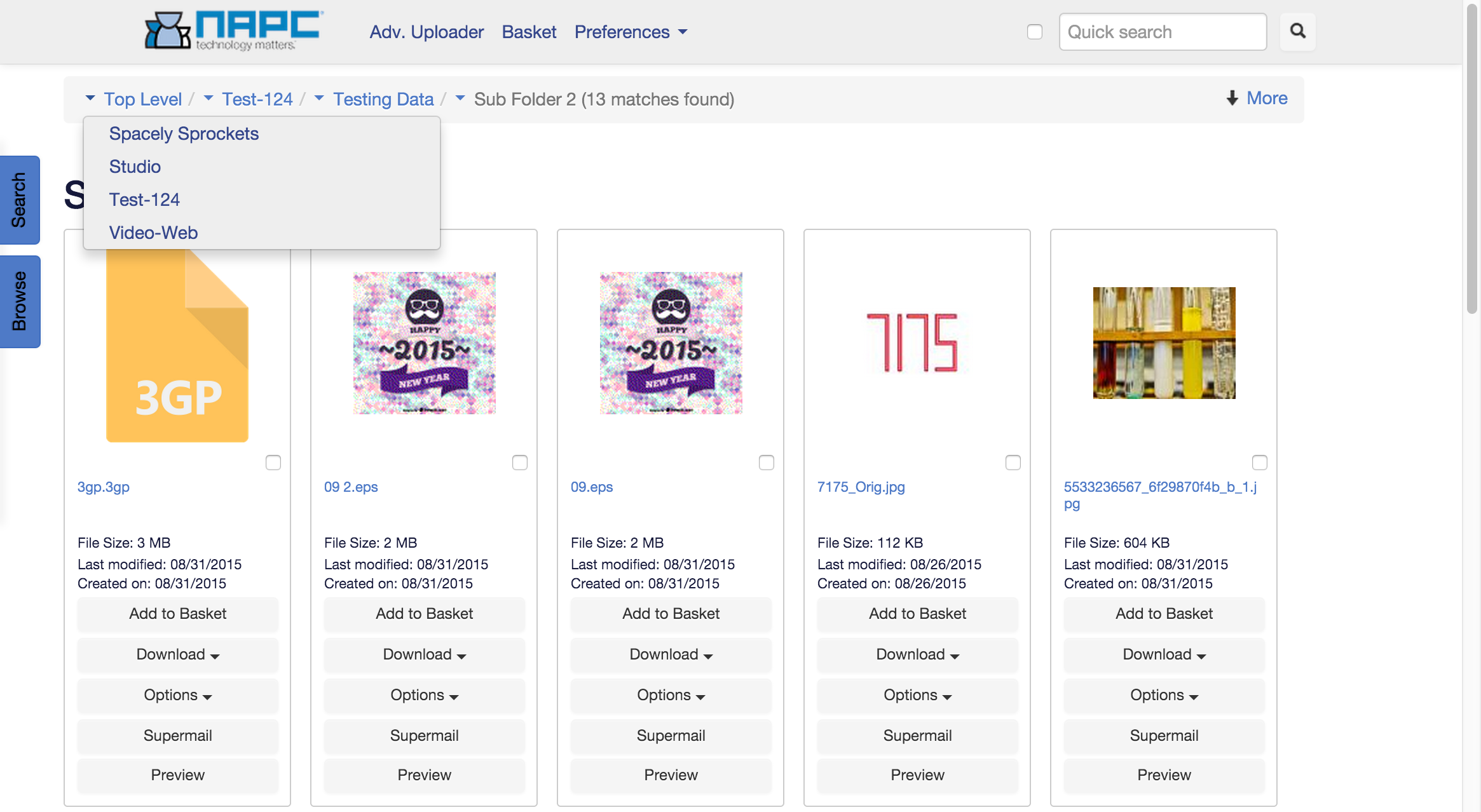It's been 3 years since I took the NAPC development team back under my wing. In that time we've rewritten our products, gotten amazing results for our customers as well as record sales, added new resellers, and had a huge surge in our market share as people have come to realize the NAPC difference.
Here's a quick review of what's been going on behind the scenes. I was going to make a fancy timeline, but we did so much so quickly I just couldn't wrap my mind around how to show it graphically.
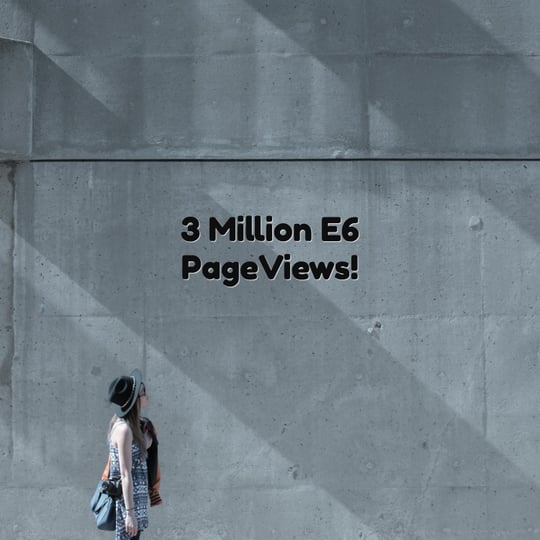
Yes! We hit the 3 Million mark for E6 usage!
How we started:
We implemented Agile, I became a signatory of the Manifesto for Agile Software. Agile is almost like CrossFit, you just can't help but tell folks you're into it. It's world changing, man...
We rebuilt product licensing from the ground up, planned out self installers and autoupdaters, automated version tracking of customer code, and about a bazillion other things you never see. Why should you care? We cut about 2.5 man weeks of labor a month when we were done. That's time we can perform QA, Document, and Code. The things that matter to YOU.
Once the foundation was poured and leveled:
We dove into the products- how they were used, and what could they become? We spoke to every customer, and discussed where we were heading. Some of these sessions got downright electric, as folks got what we were thinking, and the ideas were flying back and forth. A TON of where we are now came from that, so give yourselves a golf clap if you're one of the 200 or so folks I spoke with.
Here's a short list of major features that came from those calls-
Better info about version changes (thanks John)
Easier navigation without moving from the keyboard (thanks Evan and krewe)
More feedback (damn near everyone, but especially Charlie)
Documentation (emberassingly widespread, but the tip-o-the-hat goes to Carol)
Self updaters (thanks RP. I mean our resellers)
Drag and drop file management (Ginnie)
23 different SM improvements (Ginnie ;) )
A 'real' metadata interface (Emily and Dave)
Awesome uploader interface (Charlie and Emily)
Make AFR work (Todd, Kevin)
The list goes on and on. I was looking over my contemporaneous notes, and the thing that stands out is your desire to be part of the process, and help us to help you.
We dove into wireframing, blueskying, and figuring futures out as we were also doing final bug fixes for our existing suite. The developers mandate was to squash bugs, not put some scotch tape over 'em. After numerous insurrections were put down, this really started paying off. Again, the time we saved here allowed us to do what YOU care about, delivering amazing new tech that makes your worklife easier, better, and simpler.
The good stuff- releasing code:
Since we live and breath Agile, we started releasing code. First out the gate was the basics, with a couple ooh-ahh factors. Then we started adding in functionality as the market demanded. Turns out we're not mind readers, and things that seemed important to me no one else cared about. Alternatively, things that felt 'buried away' were actually key to production. Agile lets us react immediately as demand changes and evolves. Hey, did I tell you we do agile?
Oh, and of course we started a formal Beta program, so users could get in early. I cannot thank the early adopters and Beta testers enough. Power users helping deliver powerful, rock solid features.
On a whimsical note, the developers made a video, showing the lighter side of the last 3 years :) We all love this stuff!
NOTE: mildly NSFW
A heartfelt thanks to all, and a bonus
I'd like to personally thank everyone involved, from the customers, to the developers, to the NAPC employees who made this possible. We have a great team, one I'm incredbly proud of. Since you made it allll the way to the bottom, click this link if you want to beta our rewrite of CreativeBanks- CB5. We now give you a single interface to create and brand sites - CB5 is built into E6, so there's only one place to go. Fewer buttons, far less bouncing between screens, this cuts about 50% of deployment time from what's needed to rollout a landing page/E6 site.
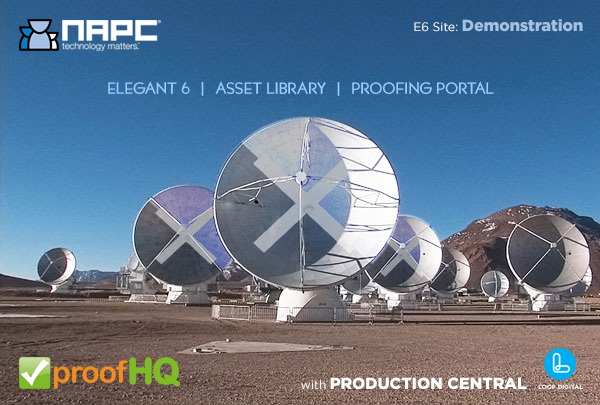 Production Central seamlessly joins E6 with proofHQ® to deliver an intelligent, enterprise-level softproofing solution. Infinitely configurable, Production Central leverages your existing [and future] job structure(s) to automatically generate and manage proofHQ proofs and send email notifications.
Production Central seamlessly joins E6 with proofHQ® to deliver an intelligent, enterprise-level softproofing solution. Infinitely configurable, Production Central leverages your existing [and future] job structure(s) to automatically generate and manage proofHQ proofs and send email notifications.