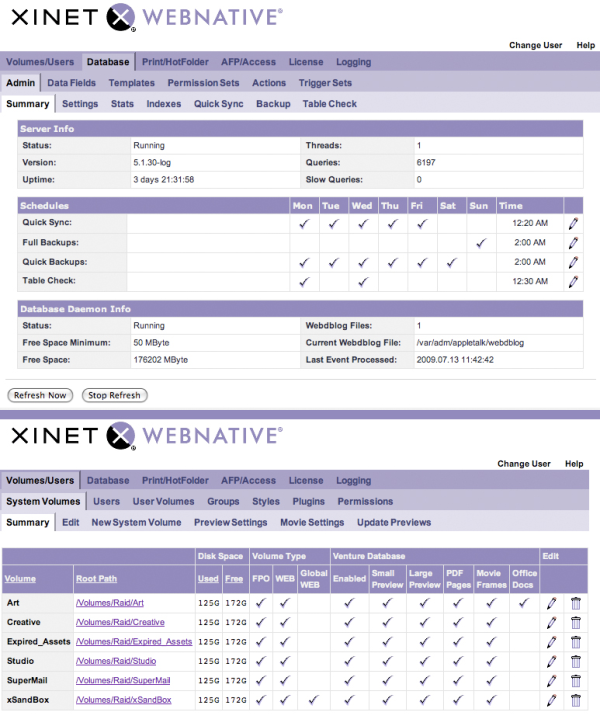
Xinet Suite-16 Has A Sweet Interface
Tags: GUI, Xinet, XMP Panels, NAPC
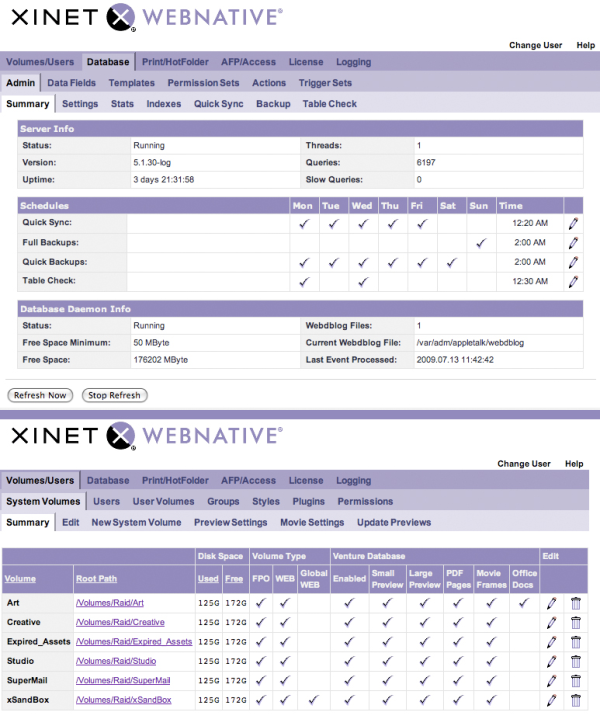
New Video featues in Xinet v16
Tags: video, reel, Xinet, how to, Xinet WebNative Portal, DAM Systems, Portal, NAPC, NAPC blog
As the Holiday weekend starts up for us all, lets close the week out and chat a bit about all the cool things that are coming to the masses soon. Xinet is going to be releasing version 16 of it’s suite of tools including a new, faster version of Portal, a unified web interface for all administration, easier tools and setup for PDF Image replacement, greatly enhanced video capabilities, basic web based markup and annotation tools and a whole bunch of other “under the hood” improvements. Currently, NAPC is testing beta 2 of version 16 and we’re all pretty impressed with it so far. One of the biggest features I’m excited about is the enhanced video features. Let me esplain (as Ricky would say).
Xinet, in the new soon to be released version of video in Suite 16, has greatly enhanced how users in Portal interact with video assets. In the current release of Video 2.0 in Xinet, it is possible to stream many video formats, create keyframes at a preset interval, and really, thats about it. With the new version, you’ll be able to do much, much more. First and foremost, the ability to create what I would call mini-reels, is now available as a basket plugin in Portal. This is how it works:
1) User logs in to a Portal site and identifies the files they want to work with. Those files could be video files of various formats, InDesign files, static picture files, just about anything you can have in Xinet.
2) The user would then add those files to a shopping basket.
3) Once in the basket, the user would click the basket plugin named “Video Generation”
4) This brings up a new Web 2.0 type of interface to arrange the assets into whatever order makes sense to the end user. Asset arrangement is made simple by using drag and drop in a web browser-me likey!
5) Once in the correct order, the user can set the ‘in and out’ times of the files based on keyframes generated by Xinet or by hours:minutes:seconds.
6) The user can also set basic fade outs from clip to clip as well. Gives it a nice touch!
7) Once the files are arranged in the correct order and the in/out times are set, a new video file can be generated from those assets in either a Quicktime, Windows Media, or Flash format.
8) The server then generates the appropriate file on the Xinet file system and once done, it gives the end user the ability to download the file to their desktop.
Here's a peek of what it'll look like:
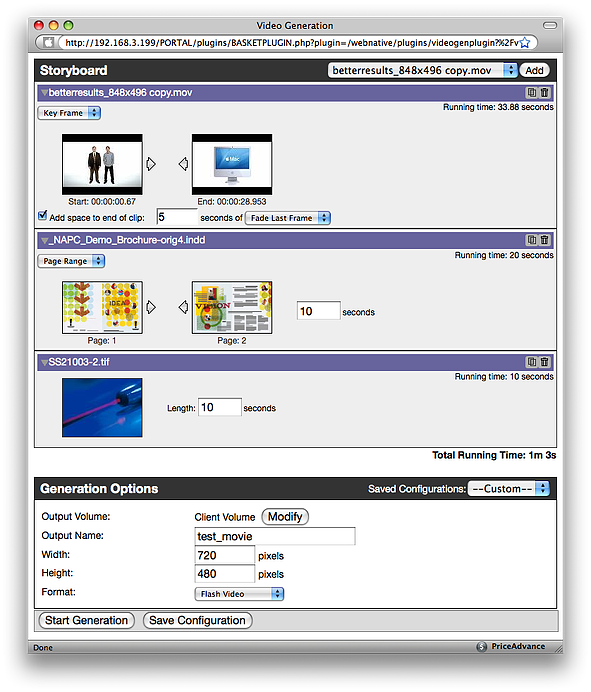
This is huge everyone. Think of it this way, if you have 30 second spots for a client for all of 2008, and they want to create a quick reel of all the ones that won awards (that you made of course!), they can quickly log in to Xinet via Portal, collect the assets, set the times and format and let Xinet make the file for them. To be clear, this is not intended for broadcast but more for the web or computer screen aka small screen. I think this is a huge leap forward for Xinet and since I used to work in the broadcast world, it’s pretty exciting for me as you might be able to tell!
On top of that, screen detection for keyframing is also part of the new release. The current version can be set to sample a keyframe at a set interval say every 5 seconds or so regardless of scene change or not. That can potentially add a bunch of useless keyframes into your database. With the new scene detection functionality, you can set the admin preferences so it is “smart” and only creates keyframes when a scene actually changes with tolerance controls. So, instead of keyframing a movie that is 1 minute long and getting 12 keyframes (when sampled every 5 seconds), you may only get 7 or 8 frames stored in the database. This can be very helpful!
Overall, we have a lot to look forward to with the upcoming release of version 16 of Xinet’s Suite of tools.
Enjoy the weekend all and as always, if you have any questions on any of this information, please give us a ring and we’ll be happy to help! Want to see this new functionality for yourself??? Give your Account Manager a call and we’ll be happy to show you all the new stuff.
Happy 4th of July!
Brian Dolan
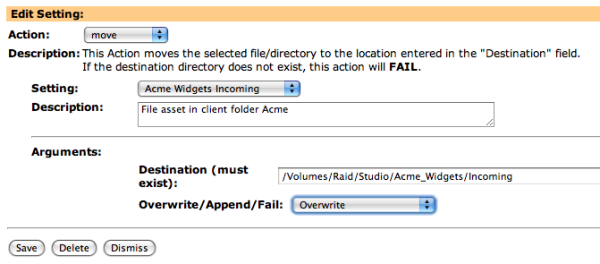
So, how can Xinet help me do. . . . .?
Tags: Xinet, Elegant, knowledge, Dalim, Dialogue, Creative Banks, nTransit, how to
So, how do I make it do the trick your asking? Get to it already would ya!
A couple of things to think about before I can suggest anything:
1) Listen to your clients (internal and external)- You know your company and how it ticks better than us. Yes, we at NAPC all have been around the industry for a long time and bring plenty of knowledge to the table but. . .you're the one hearing the conversations in meetings or through the hallways with questions like, "How can we share out assets to client X but not allow them to do or see Y", or "How can I automate the process of creating multiple PDF's from one print command?", or "How can I customize the interface so it looks like my clients brand?" or "Can I do . . ." You get the point right???. . .if not, the point is you know your world better than we do so listen to your user community and then start thinking about how to solve their challenges with the tool set at hand. And if the current tool set doesn't accomplish the needed task, then there is most likely a plugin or a solution to make it do the trick like Creative Banks or Elegant or nTransit. Xinet is an open product so customizations can be done and probably already have been. Ask us-we'll be happy to help.
2) Be creative yourself- it's easiest to hear from someone that says yeah, we did this thing and it really rocks or ask us to replicate something that was done before but think about how to do "it" yourself. You may be in IT or work in some IT capacity but that doesn't mean you're not creative! You are-you just have to find the time to sit down and think about it. I know, I know, easier said than done as we're all super busy but if you want to really do something, you'll make the time.
3) Is my idea even possible? Look, all technologies have their limits so if you want Xinet to make your coffee (not too strong of course!) AND fold your laundry, you might be pushing it. So, this is a good time to ask NAPC as well as look at the Xinet manuals. Seriously, look at the manuals. I know a lot of you depend on NAPC for the knowledge to be handed to you and we don't mind that at all. That's what we're here for! Although, you might be better served by reading up on the technology you manage. Right!?!?!?!?!? You've all heard RTFM or to be politically correct I should say RTM but whatever, you get the point. I've been to plenty of training classes, received lots of great advice from others in and out of the industry but my best resource to date has been the manuals. Read up everyone!
So really, those ARE my suggestions. Listen to your clients, be creative yourself in coming up with ways to solve the challenge and do your research by speaking with us and reading up on the Xinet manuals. Seriously, you all will be waaaay better off in the end if you put the time into it. Again, I know you're all busy but this is important stuff here right?!?! Just like working out, which I do all the time! :), it takes dedication and Xinet is no different.
Also, after working the three steps above first, you'll be able to better answer your first question yourself, "How can I make Xinet do more for us". And if not, again, we're here to help with suggestions and industry knowledge to get you to where you need to be.
Bottom line, be proactive with learning this stuff . . .it'll really help you in the long run.
Oh yeah, one more thing on this subject, work closely with the people that have a hand in Xinet. If you're more on the creative side of things, create the relationship needed to work together harmoniously with your IT staff. Contrary to popular belief, they are truly there to help you, not hold you back even though sometimes it may seem that way. And, if you're in IT, be open about this stuff and the ideas that may come your way. Don't start with "No", think about it and be creative in helping solve the problem or challenge at hand by working closely with your clients. Can I get a "Kum ba ya!"
Any way. . .two quick things before I get off my high horse. . .
1) Dialogue ES is around the corner. If you're familiar with how Dalim's Dialogue currently works then you'll probably be happy to hear how it's evolving. This week Dalim is releasing the internal beta so I'll get my hands on it and write another blog entry just on that subject later but some quick things to mention:
The interface has changed quite a bit.- this is good stuff guys and gals. . .totally revamped and much more slick. Again, more to come later. As far as functionality, it's totally rewritten from the ground up and now has a database behind it. This can open up all kinds of possibilities, think about it. Linear versus non-linear workflows. So now, instead of having user a, b, then c approve or reject a document, it can be more of fluid approval process and not so much in a linear fashion as it is now. Also, once a user approves or rejects the document, that action doesn't have to stop the process as it does now in a multi-user approval process. In other words, if user a rejects the document, user b or c can still approve or reject it themselves versus how it is now. In the current version, if a user in an approval workflow rejects the document, it's done, that's it. No one else can approve or reject it using the built in approval tools. That changes with ES. New icons for statuses, new list views to easily see all users status, new interface, etc. Lots more to come there.
Any way, thanks for taking the time to read our blog and I hope you all stay tuned for more from NAPC. We're dedicated to making you successful!
Brian
For more info go to www.napc.com