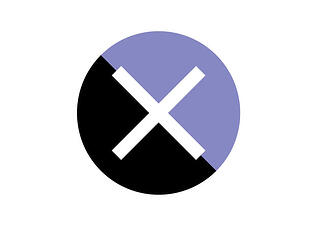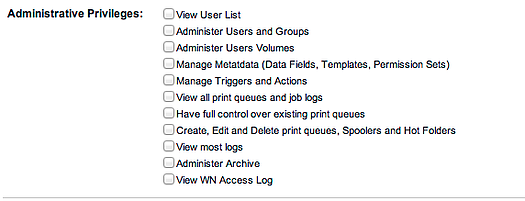I wanted to follow up our Webinar about what's new in Xinet 17.6
We mentioned three things and looked at two. Extensible Archiving is the
topic for an upcoming Webinar about Archiware P-5 and OnFile from InPress.
Modern search with Solr from the Apache Lucene Project was second.
( here's a link for the curious: http://lucene.apache.org/solr/ )
And the enhanced asset accessibility with Pilot was third.
When reviewing Pilot, we had a lot of questions about it and I don't think
I did a good job explaining what it is initially. My apologies. I should
have realized that even though this actually came out with 17.5, a lot of
you hadn't actually seen it yet. We had posted a video to our FlatheadU
Vimeo Channel several months ago.
( http://vimeo.com/channels/flatheadu/71254975 )
So lets get technical and take one paragraph from the Xinet Client Manual:
XINET PILOT
"Xinet Pilot is an evolution from the Asset Browser feature into a Xinet-aware media browser for Mac client desktops.
( and Windows as of 17.6 )
Liberated from Adobe plug-in status, Xinet Pilot runs on the client as a service, no longer restricted to working within a single Adobe application. One instance of Xinet Pilot can flow seamlessly between InDesign, Illustrator, and Photoshop to allow users to search, browse, annotate, add metadata, and drag-and-drop assets from this browser directly into Creative Suite files without opening a separate Web-browser application. When launched, Xinet Pilot will be the forefront-most application on the Mac desktop, but visibility can be easily toggled on and off as necessary."
That's not too much Geek Speak.
It's a desktop application using WebKit which is an open source web browser
engine. The connection goes to a custom Portal site called pilot. This site
is based on the Default Portal settings. As the product matures some of the
configuration settings will become more administrable. So we're told.
You can drag assets out of Pilot and into InDesign and if you have an AFP
mounted volume, it will 'link' to the Xinet path. If you don't have an AFP
connection it will download an FPO file. Dragging to the desktop however,
will download the original full resolution file. Based of course on the
user logged in Volume permission set. If you have web permission for high
res downloads, you can drag them out of Pilot. No high res download perms,
then no drag and drop download.
On the other hand, the Solr search engine seemed to be well received and
understood pretty quickly. More so than I was expecting actually. I guess
that's due to familiarity of the typical google search, since Solr drives
most of the web's searching.
Solr benefits will be huge for Xinet users as North Plains brings in more
and more of the features. This is their first pass and so far, it's pretty
impressive. I'm looking forward to working with you all to open up this new
tool in Xinet. If you have any questions or concerns, please email us at the
helpdesk@napc.com, or reply below and we'll help you along.
And forgive me, but I can't pass up this one liner:
With Solr, the future's so bright, I gotta' wear shades..!
-Sully