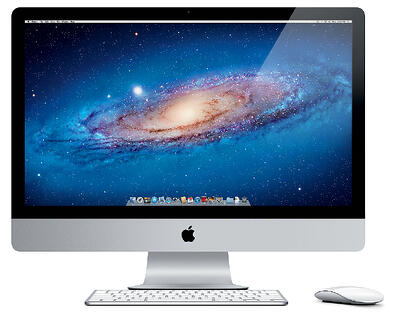
You're struggling with Mac deployments and wasting your valuable time fine-tuning the user experience on every Mac you release. You're sick of running around to desktops just to change minor settings like DNS, proxies, or background images. Who has the time?
Thanks to Centrify, you can deploy your Macs simply, quickly, and cheaply with a modicum of effort and the ability to easily customize the end user experience all with a single OSX image file, all from the comfort of your desktop.
You can easily manipulate the users' look and feel based on the role of the machine, so a kiosk would look different from a laptop or a desktop. This all happens after deployment, meaning the look and feel changes all happen after the users logs into their respective Macs.
Watch the video for the full rundown of how Centrify will make your life a lot easier when deploying Macs. There's much more to learn about Centrify on our site!
