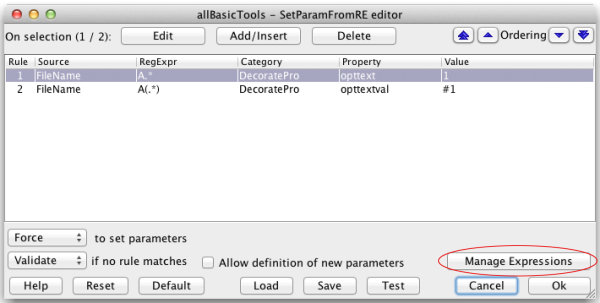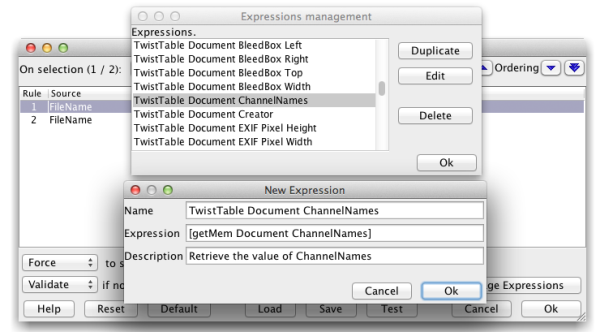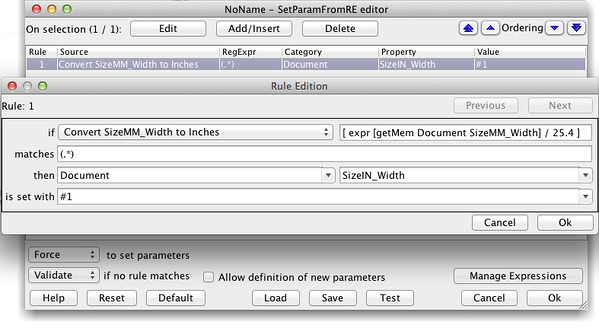"I'm a proven, passionate practitioner of process control" doesn't exactly roll off the tongue. Green belt, black belt, yellow belt? Yeah I earned one, but no one but a 'lean' peer gives a '_______', so forget that. Administrator, Project Manager, Team Leader, Evangelist, Catalyst, Guru -- did someone just holler "BINGO!" ?
[as in the conference call or on-line presentation game Bulls#%t Bingo]
Heck, I don't even have a NAPC business card. I do have a title though: Solutions Architect. It's certainly applicable, but too broad. There is, however, a nickname, actually two words, with which I got tagged with a decade ago and have long since embraced: Dalim Dude.
Go ahead, tell 'em. You're the Dude...
Turning to you, I declare:
"I've been a Dalim Software user, administrator and advocate since 2002. I even served a two-year term (2005-07) as President of the [North American] Dalim Software Users Organization (DUO). Since joining NAPC in 2012, I've relished the opportunity of fulfilling an amalgam of technical, sales and ombudsman support roles for our Dalim Software offerings: Dalim TWiST and Dalim ES."
You nod, and I continue, in staccato cadence:
"TWiST is my [favorite] toolset."
"In my view, no agency, printer or premedia department should be without TWiST."
I follow with:
I'm passionate about ES [Enterprise Solution] too. Project Management, Softproofing, Digital Asset Management with TWiST 'under the hood'. Smart Views, metadata, taxonomy and Custom Job Tickets...its all I could ever ask for.
Reaching our floor, I close:
I call ES the "shop in a box". It's everything an organization [like yours] needs to facilitate all aspects of visual communications production, in one package."
Before you dial or write, be aware there are two Scotts at NAPC: Scott Creamer, Director of Support Operations and me. So, when you call and Kelly responds, "which Scott?" all you have to say is, "the Dude, I wanna talk with the Dalim Dude". If writing, all you need to remember is NAPC is passionate about Dalim Software, so put 'em together and you're there: dalim@napc.com.
Or, click the button below: